Animated Pic..., Internet tricks with photos!! |


  |
Animated Pic..., Internet tricks with photos!! |
 Aug 21 2004, 02:13 PM Aug 21 2004, 02:13 PM
Post
#1
|
|
 Master Mucker!      Group: Admin Posts: 7,187 Joined: 7-October 03 From: Colorado Member No.: 4 |
I have added a photo I took of Dan panning by the creek to the CP Homepage.
Let me know what you think of it!? Its a little different than most pics...... :o :) Here is the link .....The pic is just below the MRT banner... www.ColoradoProspector.com If you have a good pic, that you would like to do this with on an internet site, just let me know, and I can help you out. ;) -------------------- Education is the key to the future,
and participation opens the door to opportunity. Discover your prospecting independence & success! ColoradoProspector.com Owner/Webmaster Core team member ♥ 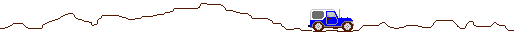 |
|
|
|
 Aug 21 2004, 02:37 PM Aug 21 2004, 02:37 PM
Post
#2
|
|
|
russau      Group: Members Posts: 2,841 Joined: 4-December 03 From: st.louis missouri Member No.: 43 |
denise, that pictire is soooooooooo cooooooooooooool! you almost are waiting for dan to look up and smile!
|
|
|
|
 Aug 21 2004, 06:35 PM Aug 21 2004, 06:35 PM
Post
#3
|
|
|
Rock Bar!     Group: Members Posts: 411 Joined: 9-December 03 From: Kansas City,Kansas Member No.: 48 |
Denise, That is pretty neat. Looks like Vics Panning to. Joe
|
|
|
|
 Aug 22 2004, 11:17 AM Aug 22 2004, 11:17 AM
Post
#4
|
|
 Rock Bar!     Group: Members Posts: 715 Joined: 28-October 03 From: The 45th Parallel in Oregon Member No.: 16 |
That is such a cool plug-in, It works really well for pond pictures and waterfall images that show the pool below.
I also was going to make a selected area of water pouring from a gold pan and then rippling the water to make it work right... For the water to ripple right coming from a pan ( pouring ) you have to rotate the image 90 degrees to the left or right, then ripple the selected area and then rotate the image back 90 degrees.....it took a while to perfect and the outcome will dazzle the senses. TRY IT !!!. you can have multiple areas of an image ripple differently by rotating the image during placement of the plug-in.... |
|
|
|
  |
| Lo-Fi Version | Time is now: 24th April 2024 - 09:31 PM |